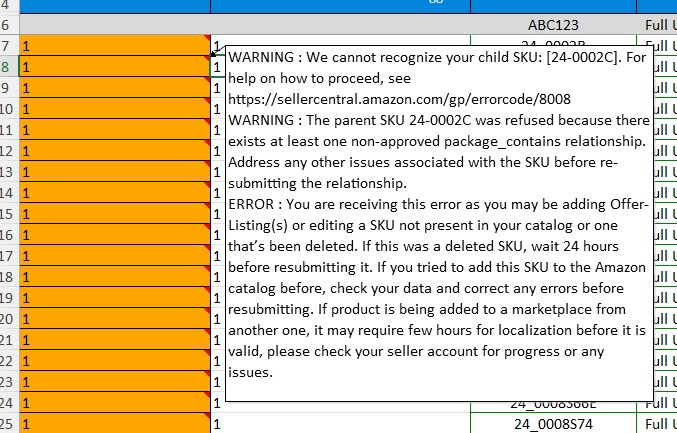Error Code 8008, what am I doing wrong?
Error Code 8008, what am I doing wrong?
0 replies
Seller_4zBzdtgCyS9EI
Impossible to say but just looking at the error screen
Cooper_Amazon
Good Evening @Seller_t7xqsnhgoT5v7,
I wanted to follow up with you as I found a Seller Central help page that can answer your question -->HERE<--
What causes Error 8008?
This error occurs when the child SKU you reference in your relationship feed has not been set up properly using a product data feed. Common reasons why this may be the case include the following:
- You used the wrong SKU for the child SKU.
- You used the right SKU, but you did not designate that SKU as a child in a product data feed.
- You used the right SKU, but errors in your product data feed prevented the child SKU from being set up properly.
Error message: We cannot recognize the child SKU [%s] you are trying to relate to the parent SKU [%s].
How to solve and prevent Error 8008?
To resolve this error using XML feeds, follow the steps below:
- Check your feed to make sure that the SKU value is correct.
- If not, correct the value and publish an updated feed. This should fix the problem.
- If the SKU value is correct, locate the most recent product data feed including the child SKU.
- Ensure the child SKU has a Parentage value of "child" and a valid variation theme consistent with the variation family.
- Check previous error reports for product data feed errors relating to the child SKU and then correct any errors.
- Publish your updated product data for the child SKU via a product data feed.
- Publish your feed.
For more information on how to create a Parent-Child relationship correctly, go to Create Parent-Child Relationships.
Hope this helps answer your question. Please let us know if you require any additional assistance or you may reach out to Selling Partner Support at anytime. Have a lovely rest of the week.
Sincerely, Cooper_Amazon