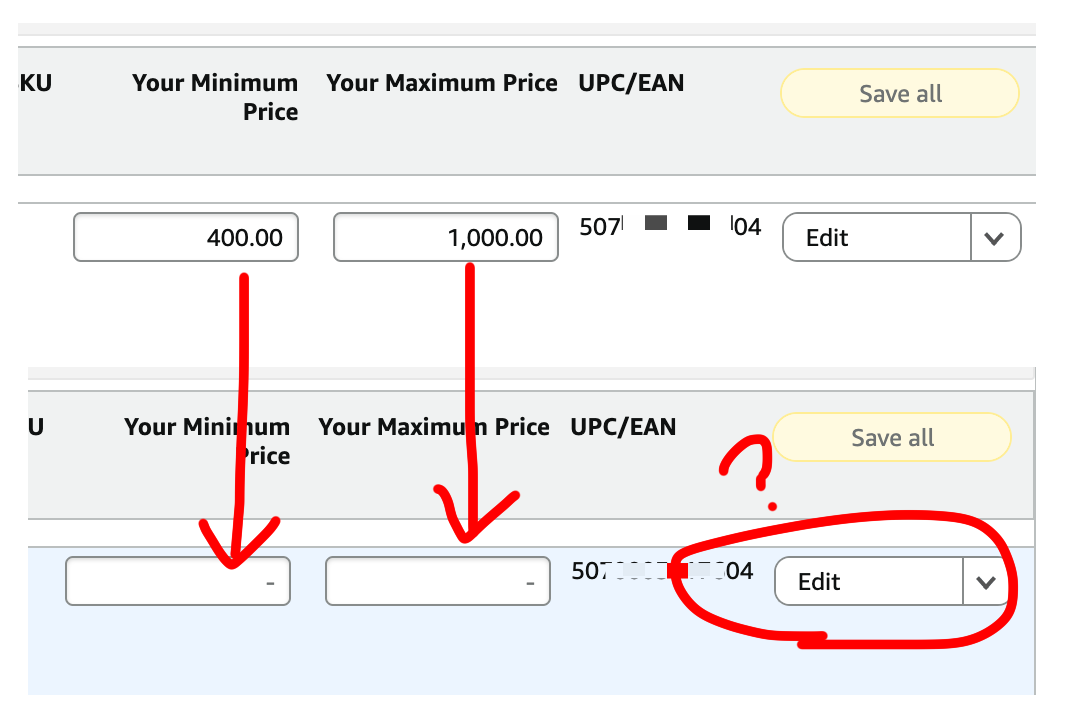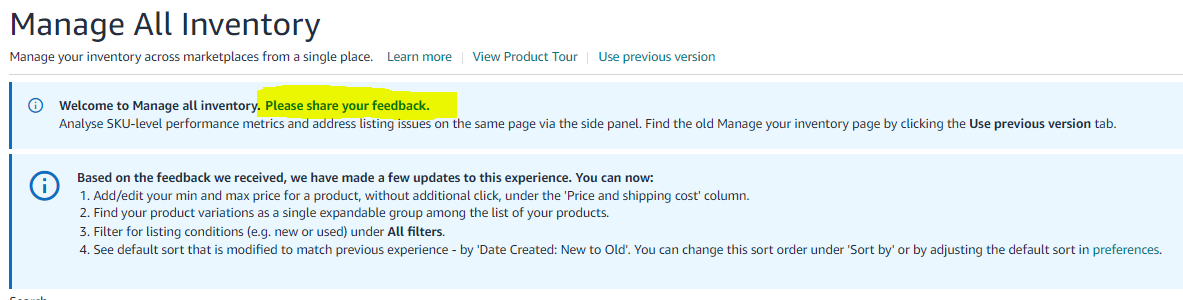Impossible to remove minimum and maximum price values?
Impossible to remove minimum and maximum price values?
16 replies
Seller_ZJhFeE3tNKzfh
Seems to be a bug for sure. Thats the old look Manage Inventory - even on the new one, it brings up teh save box if you remove the prices - but doesn't actually allow you to Save anything - just throws up an error.
One to report and wait months for a fix I think.
Seller_gQ0c6kCtoX2ON
I was hoping there was flat file that could be upload skus in bulk but so far no luck finding this
Seller_pZPUigSoKl3Mk
Change the browser or use the flat file
https://sellercentral.amazon.co.uk/listing/cards
The card Update price & quantity
Remember to save as tab delimited txt file
Seller_tRuvBEHDedp4q
Another badly programmed interface
As said by AGPrime you can do it via a flat file just not via the user interface
Seller_GK5kQEXpZI6fr
Make your changes then click anywhere on the screen (not on a link or anything) then a 'Save' button will appear at the bottom of the screen. (New Mange Inventory page)
Sakura_Amazon_
Hello Sellers,
@Seller_2dkaDwZY8gVgf, @Seller_gQ0c6kCtoX2ON, @Seller_pZPUigSoKl3Mk, @Seller_tRuvBEHDedp4q, @Seller_GK5kQEXpZI6fr
We're hosting an "Ask Amazon" event with the Manage Your Inventory team on October 1st.
You can find more details about the event here:Get Answers About the NEW Manage All Inventory Experience at the Ask Amazon Event on 1st October 2024!
We encourage you to participate and take this opportunity to ask questions regarding NEW Manage All Inventory Interface and receive expert guidance.
Looking forward to your attendance.
Best regards,
Sakura