AMAZIP: What browser should I use to access Amazon’s platforms?
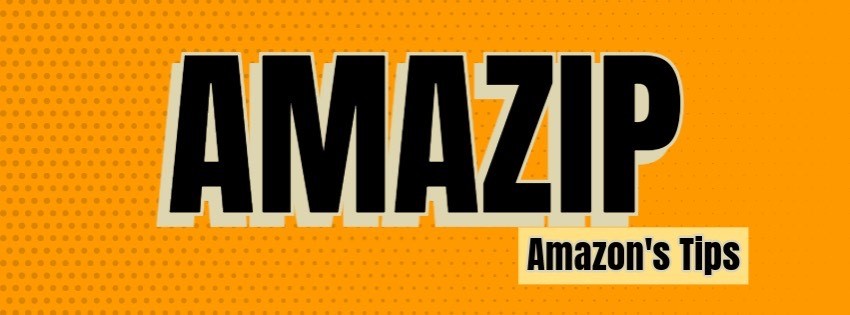
Have you ever faced an issue when accessing Seller Central or any other Amazon platform, and you don’t know what to check? This AMAZIP (Amazon’s tip) can be useful for you, take a look!
The first recommendation is to confirm you are using the correct browser and operating system. You can do this by checking the Supported browsers and operating systems page. It includes the supported desktop and mobile device browsers, and also, the supported operating system for desktop and operating systems.
If you confirmed you are using one of the browsers and operating systems supported by Amazon, go ahead, and clear cookies and cache and try again.
Finally, if these steps have not solved the issue, get in touch with Selling Partner Support. The team will help you to resolve the situation or escalate your case with the respective team.
What do you think about this information? Let us know what you think in the comments. If you have a suggestion about any other topic you would like to see, please do share in the comments as well.
Vote Up/Vote Down: Share your opinion about this forum using the thumbs up voting buttons if you like it, or down if you don't like it.
Jurgen
AMAZIP: What browser should I use to access Amazon’s platforms?
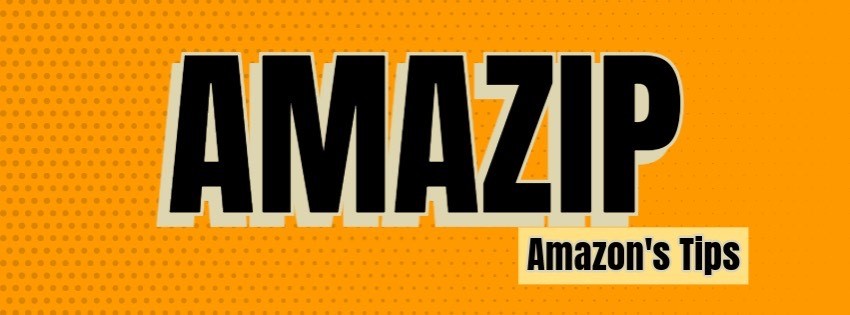
Have you ever faced an issue when accessing Seller Central or any other Amazon platform, and you don’t know what to check? This AMAZIP (Amazon’s tip) can be useful for you, take a look!
The first recommendation is to confirm you are using the correct browser and operating system. You can do this by checking the Supported browsers and operating systems page. It includes the supported desktop and mobile device browsers, and also, the supported operating system for desktop and operating systems.
If you confirmed you are using one of the browsers and operating systems supported by Amazon, go ahead, and clear cookies and cache and try again.
Finally, if these steps have not solved the issue, get in touch with Selling Partner Support. The team will help you to resolve the situation or escalate your case with the respective team.
What do you think about this information? Let us know what you think in the comments. If you have a suggestion about any other topic you would like to see, please do share in the comments as well.
Vote Up/Vote Down: Share your opinion about this forum using the thumbs up voting buttons if you like it, or down if you don't like it.
Jurgen
0 replies
Seller_y7W9ccUlauftE
This is a .com page link .... doesn't amazon.ca have one ?