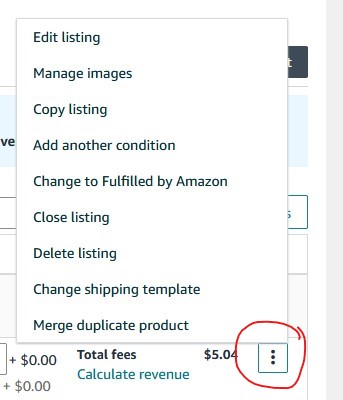How to edit and delete on new Manage Inventory page?
I cannot for the life of me figure out how to edit listings and delete listings on the new Manage Listings page. I know I can go back to the old page, but only until 9/16. Can someone walk me through the process before I tear ALL my hair out?
How to edit and delete on new Manage Inventory page?
I cannot for the life of me figure out how to edit listings and delete listings on the new Manage Listings page. I know I can go back to the old page, but only until 9/16. Can someone walk me through the process before I tear ALL my hair out?
0 replies
Glenn_Amazon
Hi there @Seller_YBfUTeoG971hG,
The screenshot provided by @Seller_LImVvUWeyiCfQ should allow you to make the changes you want to make. If you run into trouble please let me know and provide details on where you are having trouble and I can attempt to help you further. I recommend providing a screen shot with the personal details removed or a Seller Support Case ID so I can assist fully. Thank you.
-Glenn