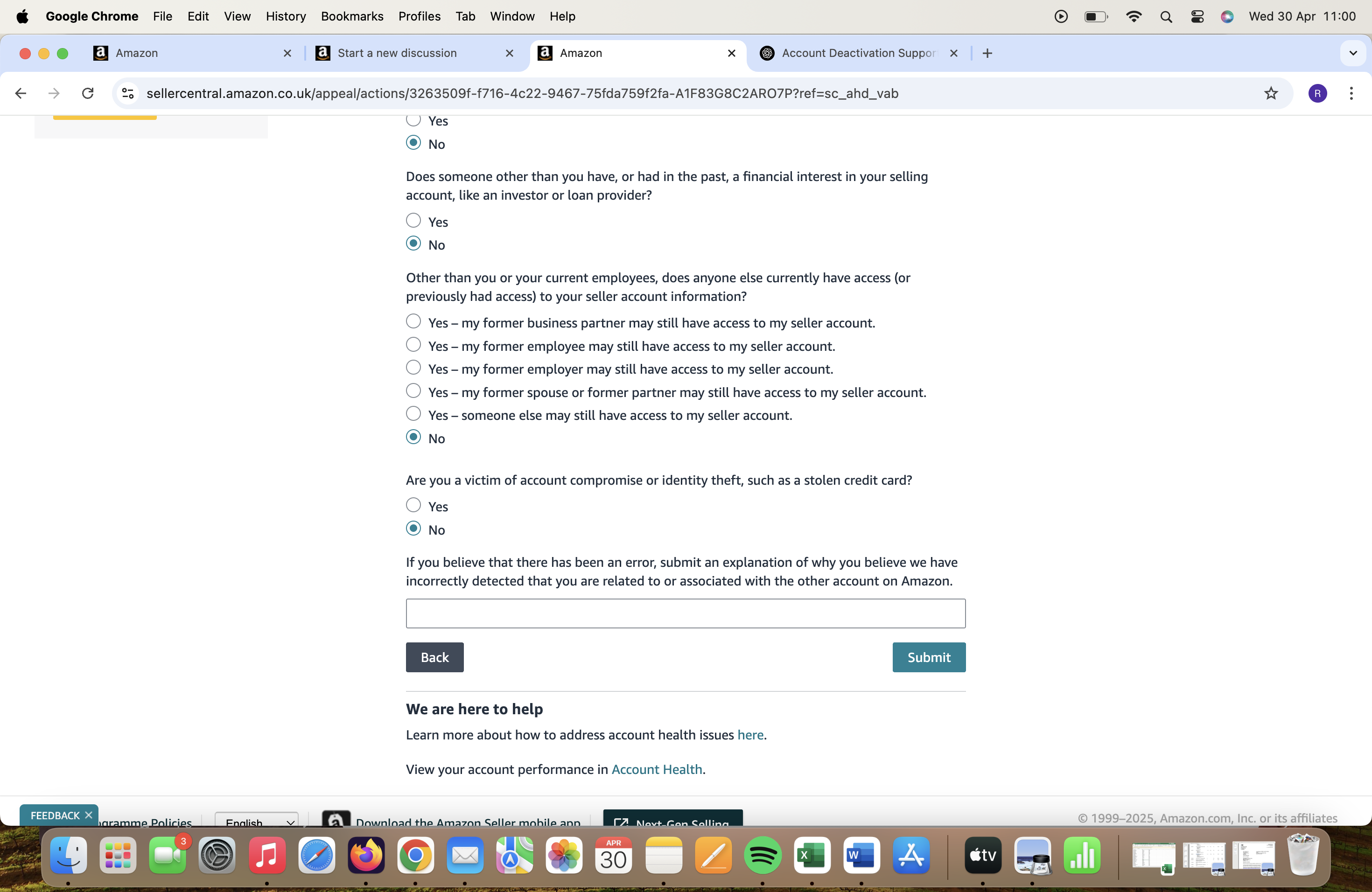Recent discussions
Recent discussions
 Pinned by community manager
Pinned by community managerSeller_mIRnuhdx7l5sN
∙Seller_AlYpsVHv0gj21
∙Seller_VZmEXyUyGd4ae
∙Seller_bpdODa8VHjbiR
∙Seller_XUNeUuvrQDpgP
∙Seller_IjUdXgfytlivr
∙Seller_2MejiXveDR9f3
∙Seller_UigsizuYHniFA
∙Seller_M3n0T8AtRVCHw
∙Seller_1PdR7DTXasP1r
∙Seller_FnT85sObUnreb
∙Recent discussions
Recent discussions
 Pinned by community manager
Pinned by community managerSeller_mIRnuhdx7l5sN
∙Seller_AlYpsVHv0gj21
∙Seller_VZmEXyUyGd4ae
∙Seller_bpdODa8VHjbiR
∙Seller_XUNeUuvrQDpgP
∙Seller_IjUdXgfytlivr
∙Seller_2MejiXveDR9f3
∙Seller_UigsizuYHniFA
∙Seller_M3n0T8AtRVCHw
∙Seller_1PdR7DTXasP1r
∙Seller_FnT85sObUnreb
∙Welcome to Seller Forums
Recent discussions
 Pinned by community manager
Pinned by community managerWhen and How to Use Pre-orders and Back-orders
by Seller_mIRnuhdx7l5sN
Latest activity
HTTP method used is not supported
by Seller_AlYpsVHv0gj21
Latest activity
Questions about drop shipping
by Seller_VZmEXyUyGd4ae
Latest activity
🖱️ Configure your Seller Central account - Things to Know, Do, and Avoid
by Seller_XUNeUuvrQDpgP
Latest activity
I have been advised by Account Health Support to reach out through this forum to request the help of the forum admins.
by Seller_IjUdXgfytlivr

Latest activity
Seller Account Deactivation by Error - Unable to Add Supporting Documents for Review
by Seller_UigsizuYHniFA
Latest activity
legal name recorded in the UK VAT & Amazon Business name
by Seller_M3n0T8AtRVCHw
Latest activity
Variation help needed incorrect colour showing
by Seller_1PdR7DTXasP1r
Latest activity
Brand aproval received on the 9th Jan. 2025
by Seller_FnT85sObUnreb

Latest activity
FAQ
Learn more about Seller Forums, how to participate in discussions and more!
View FAQs
Community Guidelines
Tips to maintain a safe and inclusive environment
View Community Guidelines
Release notes
Stay up to date with improvements coming to Seller Forums.
View release notes
Conditions of use
Review Terms and Conditions for Seller Forums
View Terms of Use
Privacy Notice
Review Privacy Notice for Seller Forums
View Privacy Notice
Report abuse
Use this form to report abuse of Amazon policies
Report