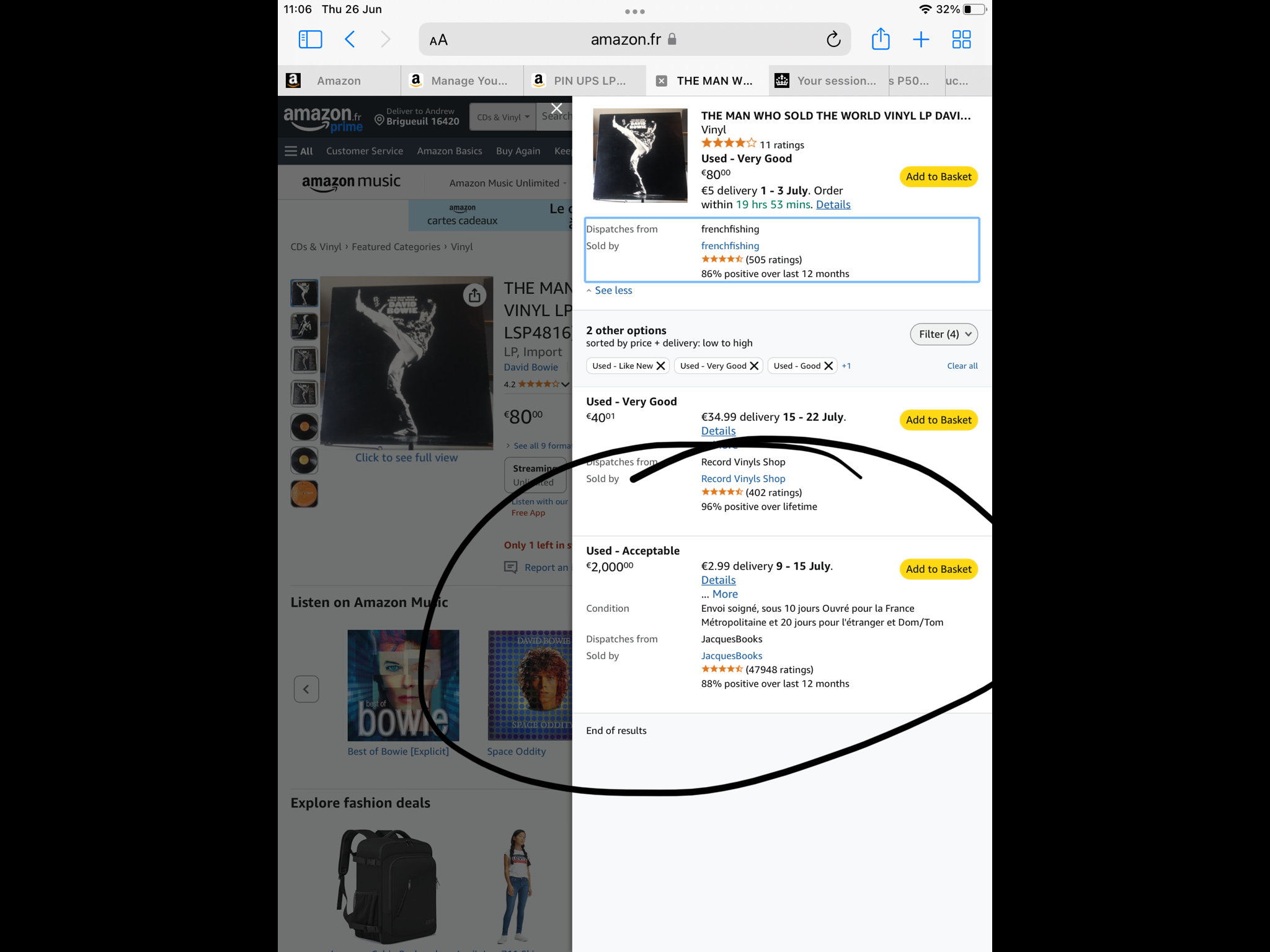Recent discussions
Recent discussions
 Pinned by community manager
Pinned by community managerSeller_z3k8APxGfbQEK
∙Seller_z3k8APxGfbQEK
∙Seller_z7wSNWwglfrjU
∙Seller_fwmv8eSyQtOUf
∙Seller_oLG8iq4VBPVWg
∙Seller_XUNeUuvrQDpgP
∙Seller_7WttAIiaCR7Ty
∙Seller_kh77A9MtOsq7P
∙Seller_FdWKBkhV7283K
∙Seller_McC1AeMLlbrJu
∙Seller_4uKIP5ARPyO4W
∙Recent discussions
Recent discussions
 Pinned by community manager
Pinned by community managerSeller_z3k8APxGfbQEK
∙Seller_z3k8APxGfbQEK
∙Seller_z7wSNWwglfrjU
∙Seller_fwmv8eSyQtOUf
∙Seller_oLG8iq4VBPVWg
∙Seller_XUNeUuvrQDpgP
∙Seller_7WttAIiaCR7Ty
∙Seller_kh77A9MtOsq7P
∙Seller_FdWKBkhV7283K
∙Seller_McC1AeMLlbrJu
∙Seller_4uKIP5ARPyO4W
∙Welcome to Seller Forums
Recent discussions
 Pinned by community manager
Pinned by community manager🌟 Protect Your Brand: Join Us for an Exclusive Transparency Programme Deep Dive! 🌟
by Seller_z3k8APxGfbQEK

Latest activity
🧐 How Should You Choose Products to Sell?
by Seller_z3k8APxGfbQEK
Latest activity
Prime badge missing for over a week SFP
by Seller_oLG8iq4VBPVWg
Latest activity
Complete Guide to Amazon Outlet: Clear Inventory & Boost Sales with Zero Deal Fees
by Seller_XUNeUuvrQDpgP
Latest activity
Only Evri Postage Offered For Letter Not RM?
by Seller_7WttAIiaCR7Ty
Latest activity
Did anyone else get this email? What to do as bank verified?
by Seller_kh77A9MtOsq7P
Latest activity
New products/listing feed file created with EAN/ASIN, assigned to the wrong Brand
by Seller_McC1AeMLlbrJu
Latest activity
is anyone else having problems with click and drop integration
by Seller_4uKIP5ARPyO4W
Latest activity
FAQ
Learn more about Seller Forums, how to participate in discussions and more!
View FAQs
Community Guidelines
Tips to maintain a safe and inclusive environment
View Community Guidelines
Release notes
Stay up to date with improvements coming to Seller Forums.
View release notes
Conditions of use
Review Terms and Conditions for Seller Forums
View Terms of Use
Privacy Notice
Review Privacy Notice for Seller Forums
View Privacy Notice
Report abuse
Use this form to report abuse of Amazon policies
Report