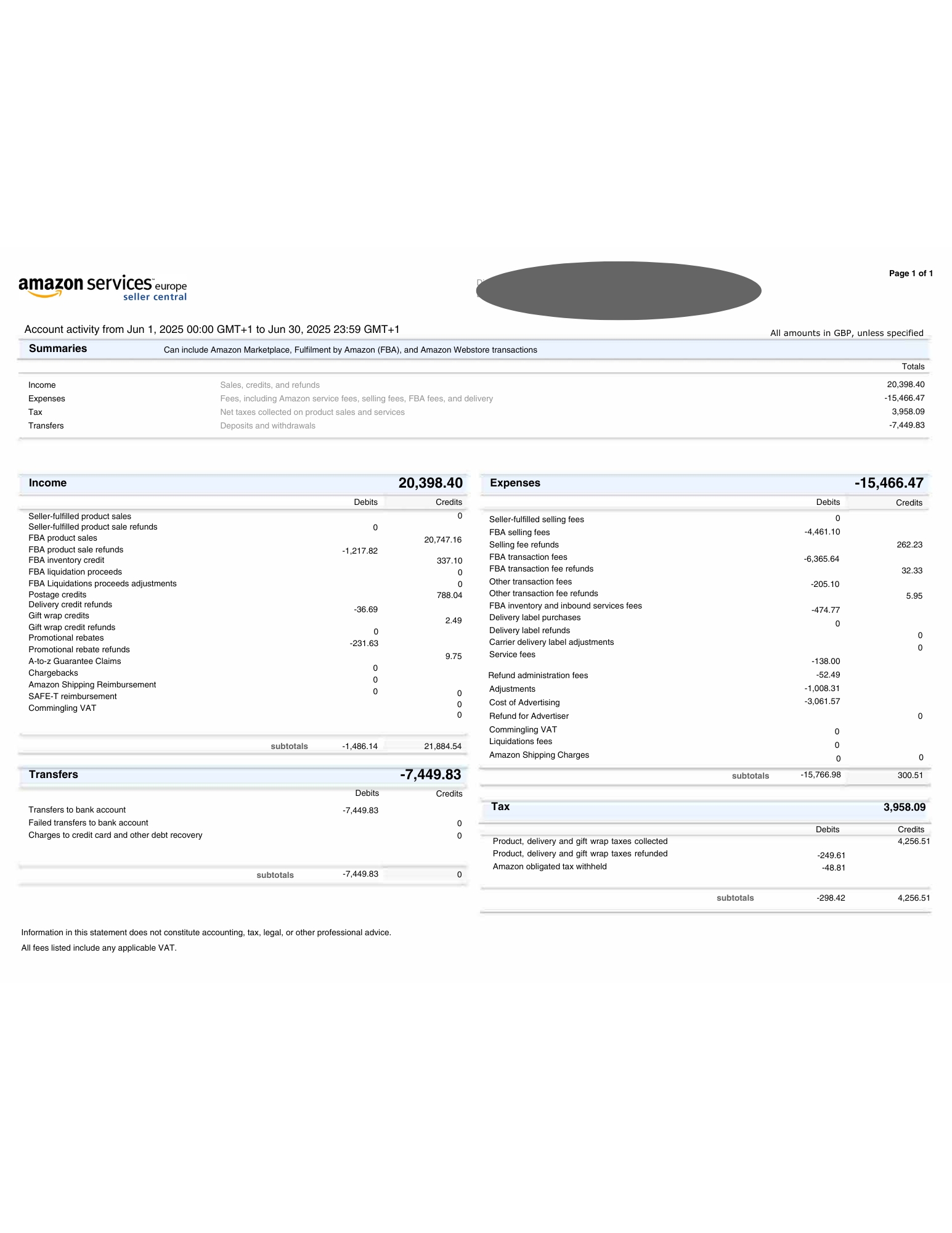I am the end of my tether with Amazon, support is the worst I could possibly imagine. Cut and paste replies, submit appeals done to the best of my knowledge.
My account was deactivated 6am on Tuesday, because they said I had another selling account. I consulted by phone, and said this is incorrect, they are adamant. Fast forward a bit, apparently it is Amazon Pay that they detected. For a website when Amazon Pay was still rather new, I attempted integration with the website, and email is different as obviously for an external website it is separate from Amazon orders. It never worked, so there was no need to verify or add payment. One agent has seen "that the account has never completed KYC Verification process since 2016-08-18". I have been told to appeal, which I am constantly doing. I have the following, but then the support throws a curveball and adds another new one ??!!
- Provide a detailed explanation about the Amazon Pay account relationship.
- Include the timeline of events regarding the Amazon Pay account.
- Include the Amazon Pay case ID and details about the account closure process.
- Provide any documentation showing that the Amazon Pay account was never verified or used.
This one they added randomly, which is the first time they say!!
-- Clear explanation of any shared business elements between the accounts
So I have explained I never used, its never verified. Timeline is similar, and that suddenly they have detected a disabled account. Two agents have also said that it was disabled a long time ago, they sounded confused as they read the system notification.
I included the Amazon Pay Case reference, and explained it is awaiting internal closure.
I mentioned the case reference, the agent says it was never verified. The question being OR , I do not need to show use obviosuly as no verification took place so no orders could be taken via Amazon PAy integration.
But I have gone back to Amazon Pay for the past couple of hours and since Tuesday, to ask for some 'documentation'. I get multiple agents saying this -
"Unfortunately I am not skilled in Amazon Pay account related issues." ( I am simply asking for them to even at least screenshot where it says not verified since 2016, and even just to get the report from repository that shows no sales / orders)
"The team that handles your request doesn't support chat. Please expect a reply from them via email within the next 24 hours."
Which I said is not true, as I Spoke to one really helpful agent on live chat yesterday for first time about my account. So for a whole week, the hours trying only one person is qualified to do their job?
You cannot make this up. I am currently asking for escalation and help from management on the Seller Support case. I am not holding my breath. Nobody cares that my business is not trading, and now disbursement is delayed as a result. I am treated like a criminal simply because 'machine learning' detected another account. Nobody bothered to check it was defunct.
What has confused Amazon Pay further, some of the agents anyway, is that Amazon Seller Support guy on phone asked me to add a payment card to help verification on the Amazon PAy account I never used 9 years ago. Sounded like he was reading a script or instructions, as it took a long time between each step. So some of the agents are reading now that my Amazon Pay is not verified, in fact I just got this email-
"Upon checking, I will need to forward this case to verification team. Once I transfer this case it will show as resolved in Seller Central as the seller verification team uses a different communication system. Please be assured that our verification team will be reviewing your issue and will contact you directly."
But the only person in a whole week who actually seemed to know what they were doing said this-
"So we will inform the internal team to close the one under email address: ***removed****"
I do not know what is going on?! Is anybody from Amazon reading this able to assist at all please? The support so far, apart from one agent at each department have been helpful. But then the other agents contradict everything said by them. This since Tuesday, I am so angry and frustrated, the support are getting paid but I am not due to some incompetence.