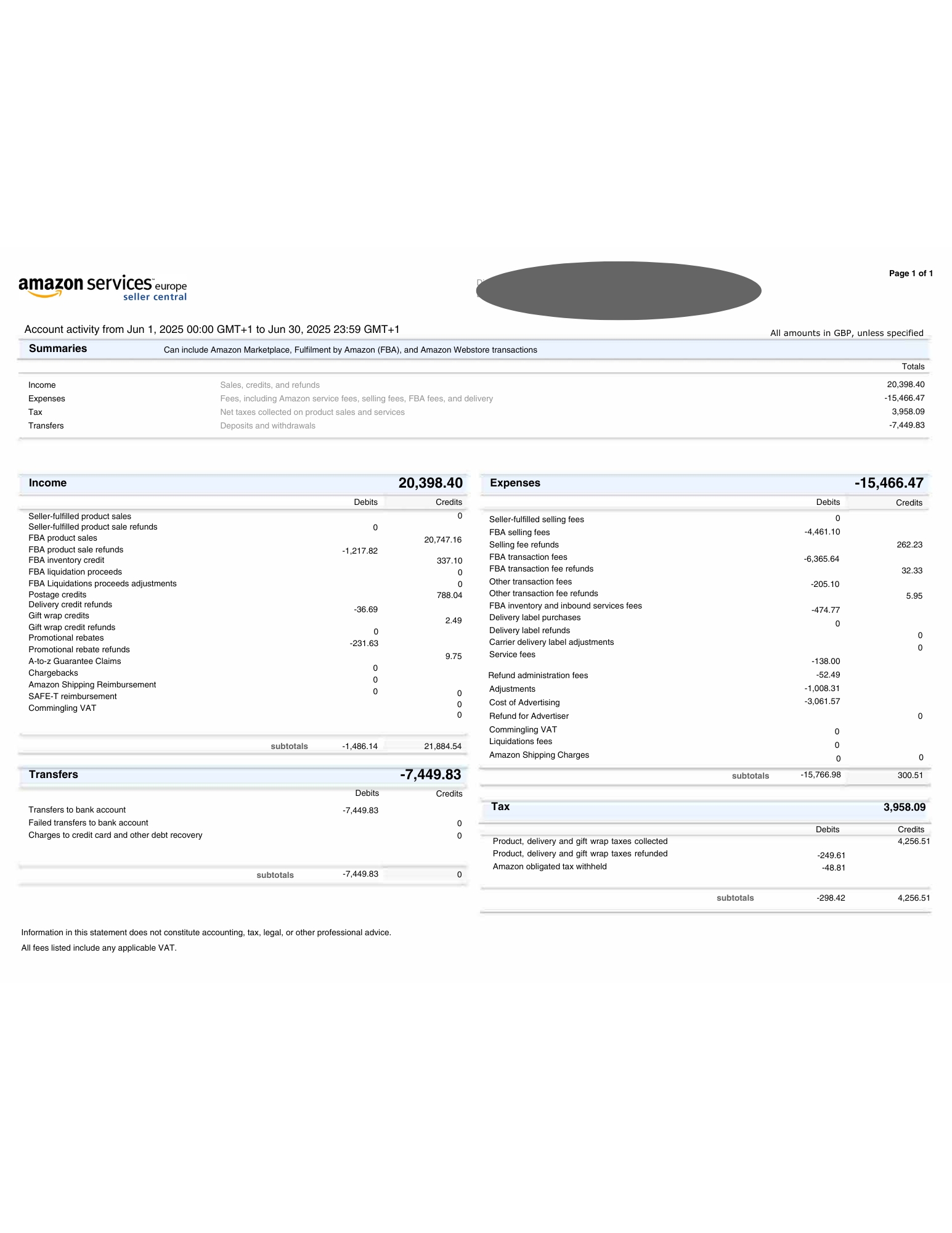Recent discussions
Recent discussions
Seller_k30YWsQiqkgzb
∙Seller_5DwnZw5Pr5Tgs
∙Seller_dLMznl0ux2sPB
∙Seller_PiFbM64vDuwt3
∙Seller_pp9oP3WexfhSU
∙Seller_RHe0pQvfu2y2M
∙Seller_ES2fFO8gXS9hz
∙Seller_0D0XOudgdLr8S
∙Seller_2AkMpLvym0zA7
∙Seller_hUp93TDHDYcmD
∙Recent discussions
Recent discussions
Seller_k30YWsQiqkgzb
∙Seller_5DwnZw5Pr5Tgs
∙Seller_dLMznl0ux2sPB
∙Seller_PiFbM64vDuwt3
∙Seller_pp9oP3WexfhSU
∙Seller_RHe0pQvfu2y2M
∙Seller_ES2fFO8gXS9hz
∙Seller_0D0XOudgdLr8S
∙Seller_2AkMpLvym0zA7
∙Seller_hUp93TDHDYcmD
∙Welcome to Seller Forums
Recent discussions
Confusion with Two Order IDs for a Single Business Order – Need Clarification
by Seller_k30YWsQiqkgzb
Latest activity
are parcelforce becoming an SFP approved shipper?
by Seller_dLMznl0ux2sPB
Latest activity
I have not received the Return Item!
by Seller_PiFbM64vDuwt3
Latest activity
Latest activity
FBA Reversed Reimbursement over £3000 taken back - Need Urgent Help
by Seller_2AkMpLvym0zA7
Latest activity
Customer refunded then £1k printer, then delivered. How do i get my money back?
by Seller_hUp93TDHDYcmD
Latest activity
FAQ
Learn more about Seller Forums, how to participate in discussions and more!
View FAQs
Community Guidelines
Tips to maintain a safe and inclusive environment
View Community Guidelines
Release notes
Stay up to date with improvements coming to Seller Forums.
View release notes
Conditions of use
Review Terms and Conditions for Seller Forums
View Terms of Use
Privacy Notice
Review Privacy Notice for Seller Forums
View Privacy Notice
Report abuse
Use this form to report abuse of Amazon policies
Report