Recently, I came across threads addressing blockers with category and browse path changes. I have been working with some of you on your cases. I wanted to share some information about managing product categories and browse paths using Amazon's self-service tools.
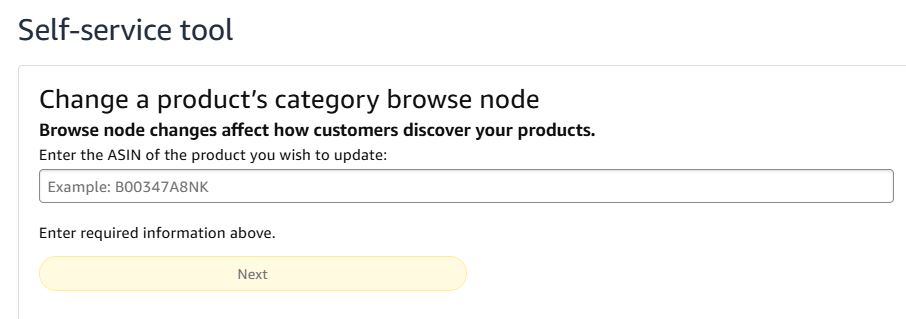
🔑 Key Points:
1. What You Can Do:
• Change browse paths/nodes for single or multiple products
• Reassign products to different categories
• Update product classifications
2. Two Main Methods:
A) Individual Listing Updates:
• Go to Manage All Inventory
• Search for your ASIN/SKU
• Edit Product Details
• Update Recommended browse node
B) Bulk Updates (Professional Sellers):
• Use Add Products via Upload
• Download appropriate template
• Update browse nodes in bulk
• Submit spreadsheet
Pro Tips:
• Download browse tree guides first from Inventory file templates
• Ensure products are active before requesting changes
• Remember that title, bullet points, and description are crucial for classification
• Multiple browse nodes only work for media ASINs and unisex items
⚠️ Important: If the self-service tool isn't working for your needs, you can still contact Seller Support for assistance.
❓ What has been your experience with category changes? Please feel free to share your case details if you encounter any difficulties implementing category changes.